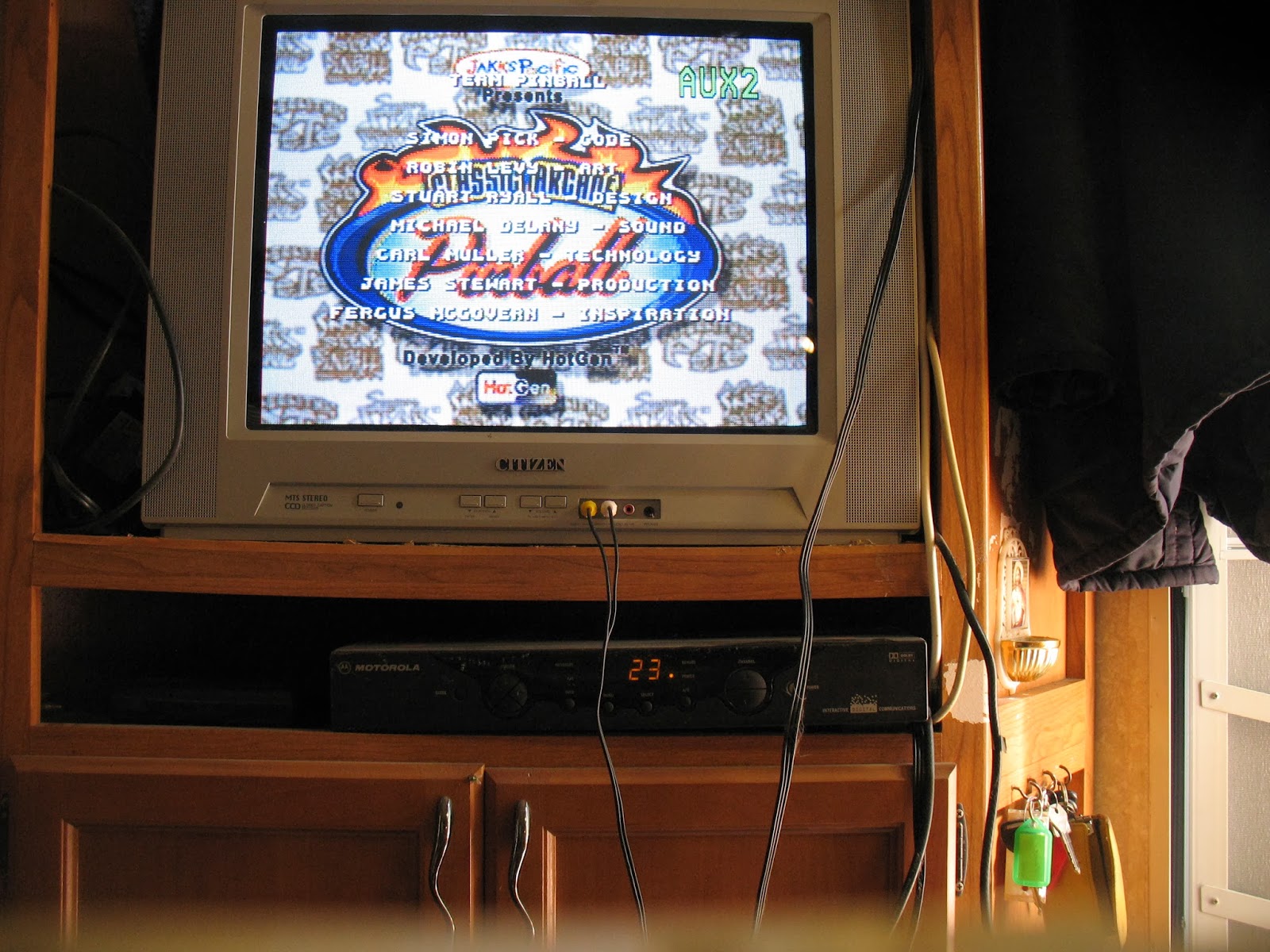Well, Steam has recently become available for Mac, and lo and behold, Farsight has *somehow* (and I can't imagine how they managed to finangle this one!), managed to be able to sell the Pinball Arcade for Mac via BOTH the Apple App Store, and Steam!
I have the full Apple app store copy with both season packs purchased.. However, at the time I first published this comparison, Season 3 was not available from Apple , but was on Steam, so I bit the bullet, installed the Steam version of Pinball Arcade, and bought "Fish Tales", thinking I was going to have to pay for the exact same item twice once it became available through the App Store also.
However, There's also the free games on the Steam one, as PA always does, and it was playing those that I noticed something odd.
They're NOT the same
I've had some serious time to compare the Steam versions with the Apple versions.
First I should point out that I got a reply on a facebook comment from Farsight, which is unusual enough in itself.. but it was to say that "as of this point, there is no difference between the Apple and Steam versions".
Suure...and I've got the screenshots to prove it. I was mistaken about the Apple graphics being better, The reverse is true.
In fact, the Steam versions are superior in every way. This certainly caught *me* by surprise
I seem to have more power in the flippers, the sountracks are (very slightly) superior, certainly the graphics are crisper and brighter.. I have the graphics set at exactly the same settings on both versions, for purposes of this comparison
I would suggest you click on them for a better look:
Firstly, here's the Apple App Store version.. Not bad, eh?
But next, here's the very same one with the same settings on the same mac, from, Steam
Not only is the color *significantly* improves on the Steam version, but you get a view of all of the table, as opposed to the Apple one.
It also (IMHO) plays better.
And, lest you think this is a one off example, I can pick any table and get similar responses.
Apple
Steam
Apple
Steam
Steam (Below)
Apple (Below)
Should be obvious just from appearances that there are differences
Also, the latest Apple update is broken., No free play option for "Fish Tales", and after they advertise "save by pre-buying season 3 pack" there;s no option ANYWHERE to actually do it!
No problem like that with the Steam one, I got to try out "Fish Tales", liked it, and bought it.
Of course I could have pre-bought season 3 on Steam. They had a clear purchase option for that, unlike Apple Didn't have the cash though..
I wrote Pinball Arcade support, to say their latest update was severely broken""". They didn't reply, They never reply, except with terse one liners that never address the main issue.
Maybe the fact that this review will be qon a well read pinball blog (Not mine! ;-) will change their mind .. they hate anything damaging their profits, I noticed.
Doc